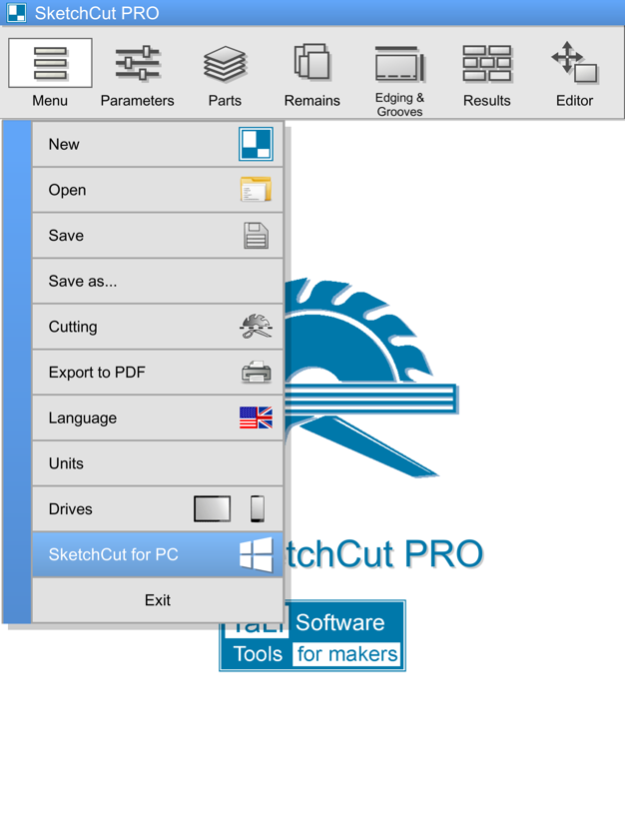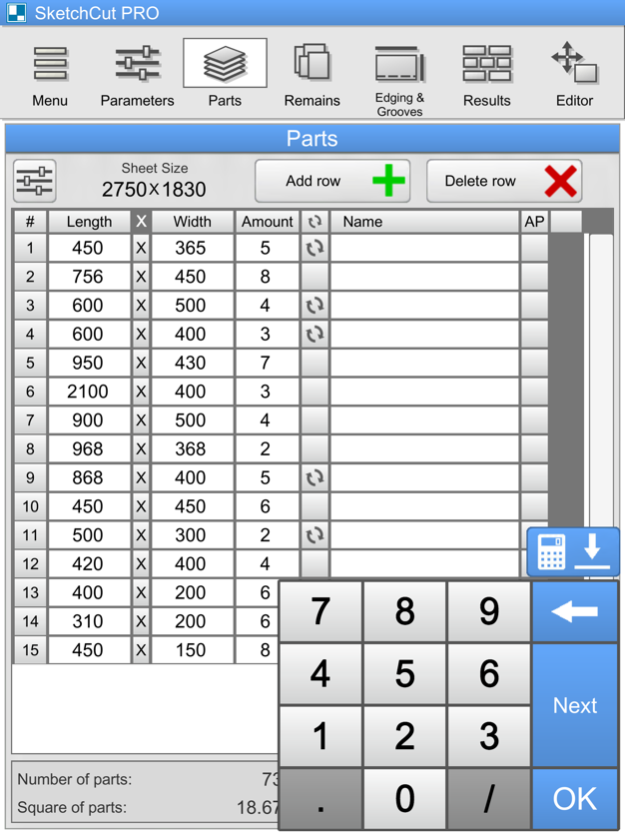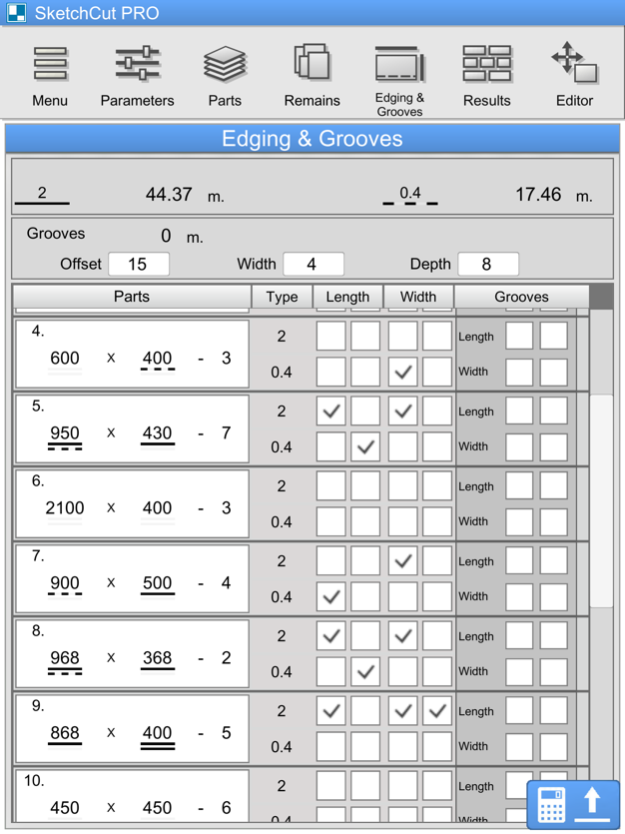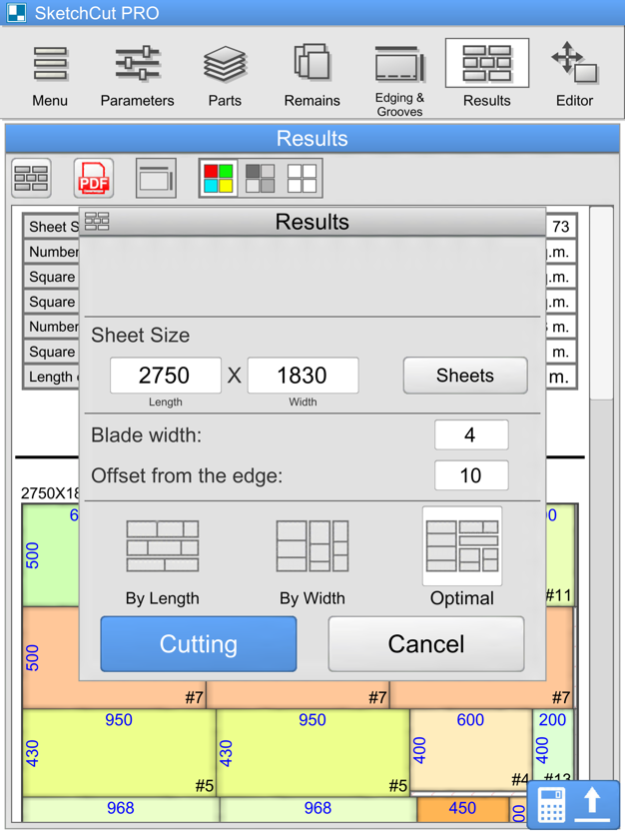SketchCut PRO 3.94
Paid Version
Publisher Description
SketchCut PRO - Fast Cutting. The application for automatic calculation of cutting drawings of parts from flat sheets.
The app is designed with the features of cutting sheet materials (particleboard, MDF, glass, plastics, wood panels, etc.) both in the manual and on the machine.
Full version SketchCut. Without advertising.
The application functions are available:
- choice and change of cutting parameters (sheet size, blade width, offset from the edge of the sheet, etc.);
- edging (two types of edges);
- order information (order, material, order date, availability date);
- automatic cutting of sheets in accordance with the selected parameters;
- three different algorithms for calculating and optimizing layouts - to select the best option of cutting;
- automatic calculation of the area of parts and pieces, cut length, the length of the edges;
- display of the results in the .PDF file for printing;
- storing a list of parts and the cutting parameters on your device;
- metric system and Imperial units, with a simple conversion
Aug 18, 2023
Version 3.94
Some bugs were fixed
About SketchCut PRO
SketchCut PRO is a paid app for iOS published in the Office Suites & Tools list of apps, part of Business.
The company that develops SketchCut PRO is Vladimir Rudenko. The latest version released by its developer is 3.94. This app was rated by 7 users of our site and has an average rating of 4.0.
To install SketchCut PRO on your iOS device, just click the green Continue To App button above to start the installation process. The app is listed on our website since 2023-08-18 and was downloaded 4,048 times. We have already checked if the download link is safe, however for your own protection we recommend that you scan the downloaded app with your antivirus. Your antivirus may detect the SketchCut PRO as malware if the download link is broken.
How to install SketchCut PRO on your iOS device:
- Click on the Continue To App button on our website. This will redirect you to the App Store.
- Once the SketchCut PRO is shown in the iTunes listing of your iOS device, you can start its download and installation. Tap on the GET button to the right of the app to start downloading it.
- If you are not logged-in the iOS appstore app, you'll be prompted for your your Apple ID and/or password.
- After SketchCut PRO is downloaded, you'll see an INSTALL button to the right. Tap on it to start the actual installation of the iOS app.
- Once installation is finished you can tap on the OPEN button to start it. Its icon will also be added to your device home screen.